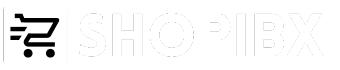How to Build an Online Store in 10 Minutes – The Complete Guide

Building an online store has never been easier. With the right platform and tools, you can set up a fully functional eCommerce store in just 10 minutes. Whether you’re a small business owner or an entrepreneur looking to sell products online, this guide will walk you through the process step by step.
Step 1: Choose the Right eCommerce Platform
The first step is selecting an eCommerce platform that suits your needs. Look for a platform that offers:
- Easy setup with no coding required
- A variety of customizable templates
- Secure payment processing
- Mobile-friendly design
Recommended platform: Shopibx – Get started for free!
Step 2: Sign Up and Set Up Your Store
- Go to the eCommerce platform’s website and sign up for an account.
- Choose a unique store name and domain (or use a free subdomain).
- Select a pre-designed theme that matches your brand.
Step 3: Add Your Products
- Click on “Add Product” in your store dashboard.
- Upload high-quality images and write compelling product descriptions.
- Set prices, inventory levels, and shipping options.
Step 4: Configure Payment and Shipping Methods
- Link your store to payment gateways like PayPal, Stripe, or credit card processors.
- Choose shipping options such as flat-rate, free shipping, or real-time carrier rates.
- Set up tax settings based on your region.
Step 5: Customize Your Store’s Look
- Adjust fonts, colors, and layouts to match your brand identity.
- Add a logo and banner images for a professional touch.
- Configure essential pages like About Us, Contact, and Policies.
Step 6: Launch and Promote Your Store
- Preview your store to ensure everything looks good.
- Publish your store and make it live.
- Start promoting through social media, email marketing, and SEO to attract customers.
Final Thoughts
Setting up an online store in just 10 minutes is possible with the right tools. Shopibx makes it easy to launch your store quickly and start selling without any technical knowledge.